Organizing course content in Lessons
In Lessons, course content is organized using the following components:
- Units organize content categories. For example, in a course about William Shakespeare's work, units might include: Comedies, Tragedies, and Sonnets.
- Lessons organize content in units. For example, in the Tragedies unit, lessons might include: Hamlet and Macbeth.
- Folders organize content in lessons. For example, in the Hamlet lesson, folders might include: Lecture Notes and Materials.
- Materials are individual course content items. Typically, these are the interactive components of a course. For example, the Materials folder in the Hamlet lesson might include a discussion, assignment, and quiz.
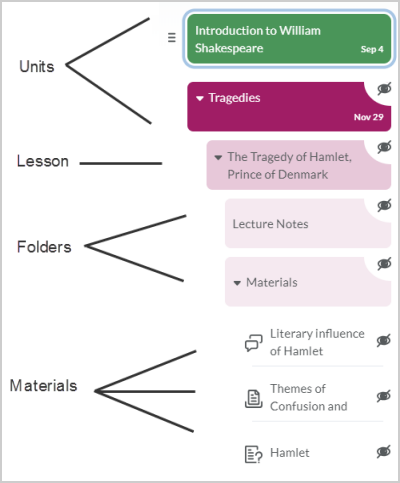
Figure: Course components in Lessons
Organizing course content using units and lessons is a common teaching practice and very familiar to most teachers and students. To help reinforce the organization of content and make navigation easier, course components use different color schemes.
When course components are initially created, they are hidden from learners. This ensures that instructors don't display content until they are ready to share them with learners. The visibility toggle and icon indicate the status of a course component: Visible (![]() icon) or Hidden (
icon) or Hidden (![]() icon).
icon).
You can rearrange course components using drag-and-drop. You can also easily add content by choosing a material type or using drag-and-drop.
To clearly indicate where you are adding material to, the top of the page displays breadcrumbs. This also allows you to easily navigate up or down the tree to add material at different levels.