Change personal settings
You can change your user profile, account settings, notifications, and more using the My Settings widget found on the My Home page.
- On the navbar, click My Home.
- On the My Home page, navigate to the My Settings widget.
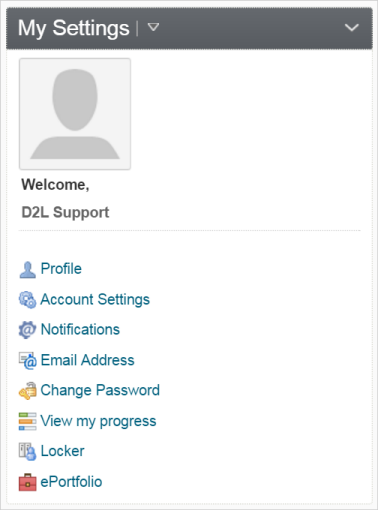
- From the My Settings widget, click a setting:
Note: Depending on your permissions, not all of the following settings may appear.- Profile - change settings for your profile picture, contact information, social networks, and personal information.
- Account Settings - change settings for fonts, dialogs, HTML Editor, reading, video, locale and languages, pseudo-localization, signing in, applications, Discussions, Email, and metadata.
- Notifications - change settings for email and mobile contact information, summary of course activity, specific tool notifications such as Grades and Quizzes, custom notifications, and course exclusions.
- Email Address.
- Change Password.
- View my Progress - change settings for the Class Progress dashboard.
- Locker - manage your locker and group lockers.
- Brightspace ePortfolio - manage Brightspace ePortfolio.