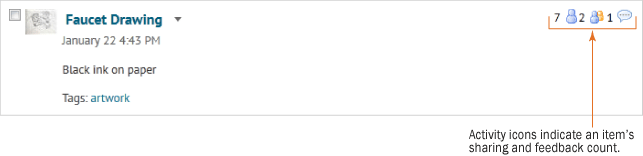What are activity icons?
Once you share items with others and they provide comments or rubric assessments, on the My Items page, icons that represent this activity appear beside your items.
You can click on these icons to view details about which individuals or groups you are sharing an item with or to review comments and rubric assessments made on that item.
Clicking on the sharing group icon or individual icon opens an item's Sharing Settings dialog. From here you can modify who can access your item. Clicking on the feedback icon opens an item's View page where you can review comments and rubric assessments from others.