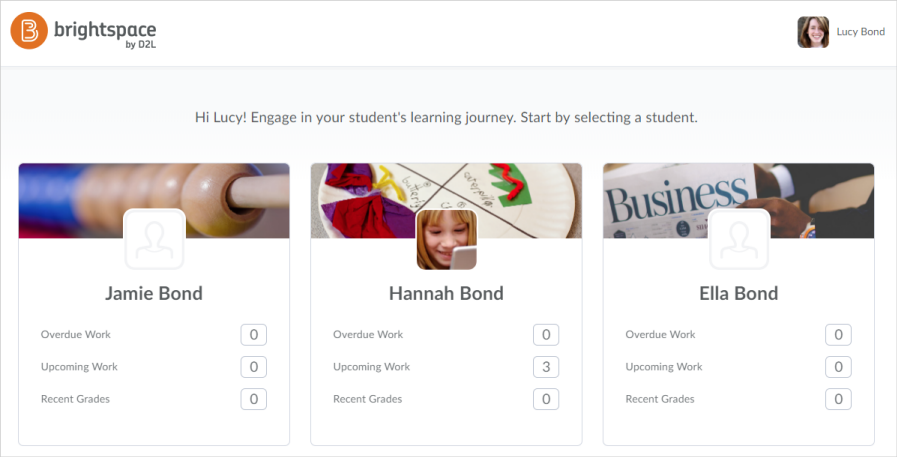Select a learner
Once you log in to your school’s Brightspace Learning Environment, select the learner whose information you want to access. Each learner's tile displays their name, a summary of overdue and upcoming work, and a recently released grade item count. If you are only assigned to a single learner, logging in to Brightspace takes you directly to the Student Dashboard, which displays more detailed information.