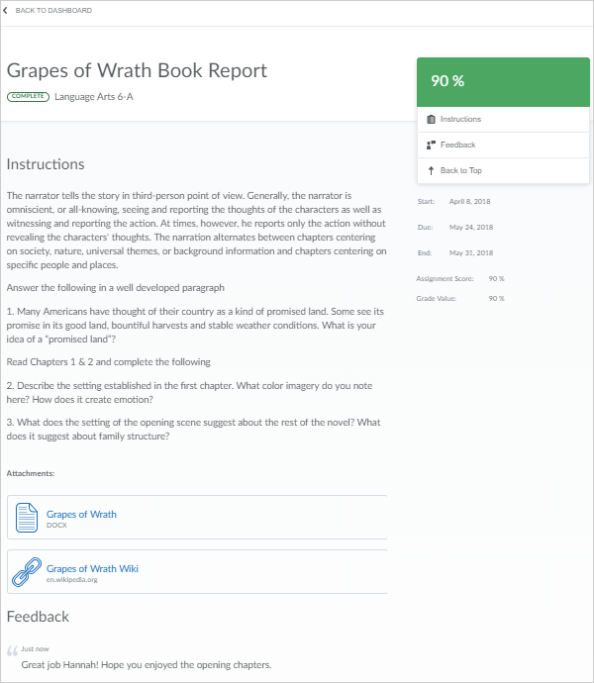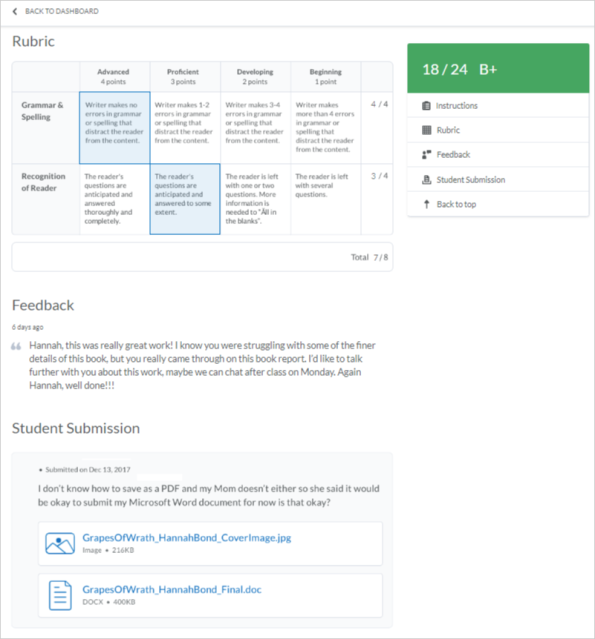View assignment details
To support their child's learning, parents can view assignment details in Brightspace for Parents. For example, when an assignment is graded, a parent can view the assignment name, course name, assignment score, grade value, assignment instructions, written feedback left by the instructor, rubric assessments, date-related information (start date, due date, end date), assignment status (due today, overdue, completed, closed), and access attachments (internal content files, external links and files, Google Drive and Microsoft OneDrive files shared with everyone). Parents can also download a learner's assignment submissions to review completed work.
To view assignment details, do one of the following:
- From the Upcoming Work widget in the Student Dashboard, click the assignment.
- From the Recent Grades widget in the Student Dashboard, click the grade item associated with the assignment.
- From the Activity Feed, click the assignment post.