How rubrics relate to your grade
Rubrics are used to assess your achievement on course activities (assignments and discussions), based on predefined achievement levels and assessment criteria. They help ensure that activities are evaluated fairly and consistently, and can enable you to view the grading criteria before submitting activities.
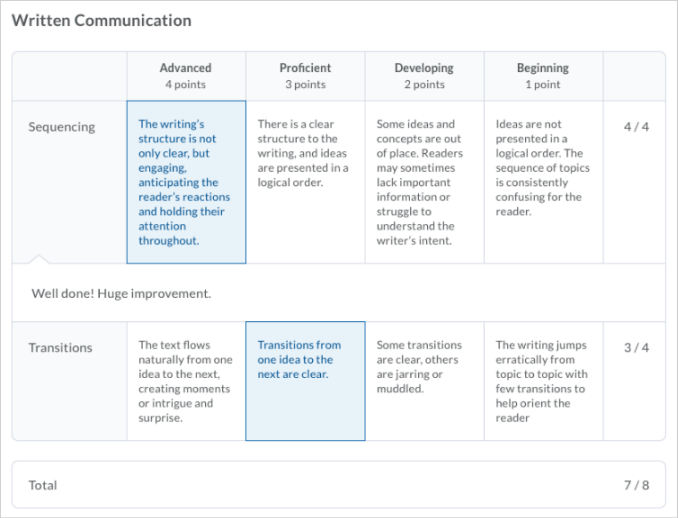
Figure: Graded rubric feedback for an assignment
Rubrics are associated directly with course activities, so you may have the option to view the criteria used to assess your activity before you submit your work. However, in some cases, your instructor may choose to hide a rubric for an activity until it is graded and feedback is published. This may be done to prevent learners from using rubrics as answer keys for activities. For example, your instructor may describe assessment expectations in assignment instructions, hiding the associated preview rubric. Once the assignment is graded, your instructor releases the graded rubric as part of your assessment details.
The graded rubric for the activity includes achieved criteria, personalized feedback, and score. In some cases, the activity includes a link to the graded rubric. For example, a discussion shows instructor feedback, score, and a link to the graded rubric.
When you are notified that your grade for an activity is released or updated, you can view the feedback from the respective tool. For example, to view assignment feedback, go to Assignments.
Note: Depending on how Brightspace Learning Environment is configured in your organization, you may also go to Grades, User Progress and Content to see completed rubric feedback for activities. In User Progress, you can only see the names of the rubrics if there are multiple rubrics attached to an activity.