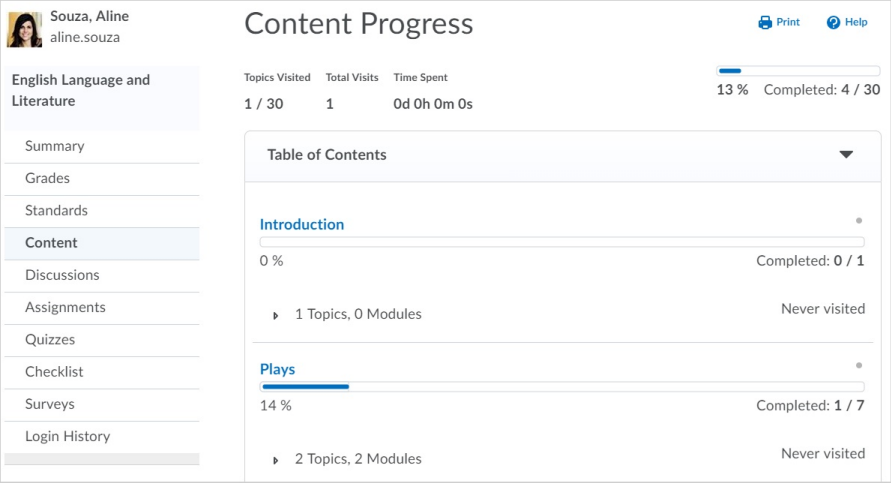View course progress with the Class Progress tool
The Class Progress tool helps track your progress in a course by measuring the completion of different progress indicators. You may want to use the Class Progress tool to keep track of your course-specific assignments and feedback. Instructors can use the Class Progress tool to track your overall progress in the course and prepare progress reports.
Progress reports are available for the following progress indicators: Summary, Grades, Standards, Objectives, Content, Discussions, Assignments, Quizzes, Checklist, Surveys, and Login History.
Note: Based on your organization's settings, the Standards tab may have a different label, for example, Learning Outcomes. In addition, some of the tabs may not display.
From the navbar, click Class Progress. The Summary tab displays.
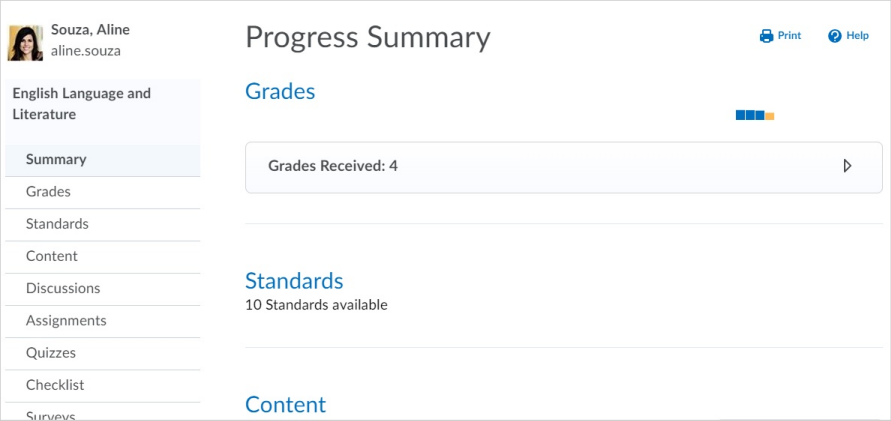
To view details of your progress within each category, click the Expand icon. For example, the Grades area displays all graded items and their feedback in the course. You may also see the distribution of grades for the rest of the class. On this graph, a black dot represents your grade. To view graded rubrics and feedback, click Feedback.
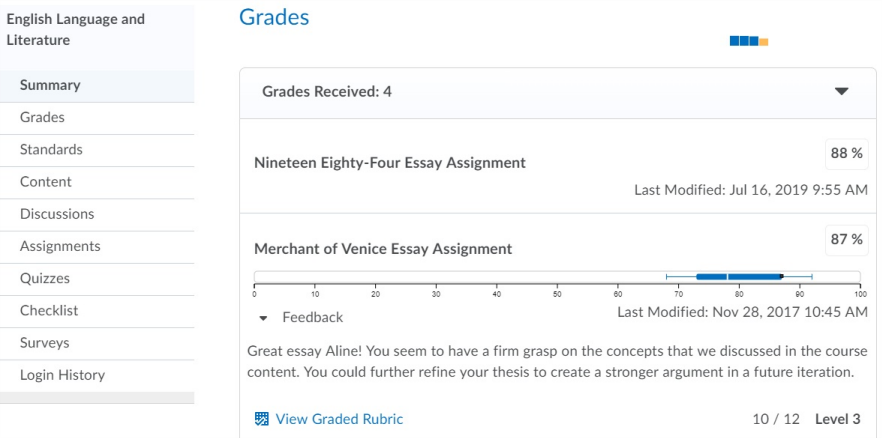
Note: This assessment information applies to other categories in Class Progress such as Discussions, Assignments and Quizzes, making all of your grades and feedback accessible from one location.
Other tabs in the Class Progress tool display more detailed information about your progress. For example, the Content tab displays your progress in content. Each module has a progress bar that displays your completion level. You can expand each module to see which topics you have and haven't completed.