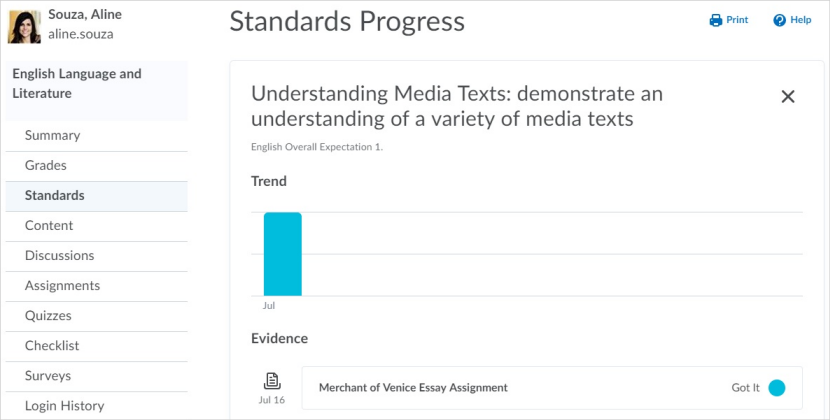View course progress against learning outcomes
To view a learner's progress against learning outcomes in a course, the Class Progress tool includes a Standards tab. This tab displays a history of the learner's submissions and assessments against all learning outcomes aligned to activities in the course.
Note: The language term used to describe learning outcomes depends on the value set for the d2l.Languages.Terminology.LearningOutcomes configuration variable. For example, the Standards link in Course Administration might be labeled Competencies, Expectations, Objectives, or Learning Outcomes.
For instructors, this enables them to:
- View all the learning outcomes that are aligned to activities in the course, so that they can understand the learning outcomes that their learners are expected to demonstrate.
- View each learner's current assessment against each learning outcome, so that they can alter or individualize instruction, based on the learner's performance.
- View a list of all the evidence that has been assessed for a specific learning outcome, so that they can quickly familiarize themselves with feedback they provided for assessments.
For learners, this enables them to:
- View all the learning outcomes that are aligned to activities in the course, so that they can understand all the learning outcomes they are expected to demonstrate in the course.
- View their current assessment against each outcome, so that they can understand their progress against each learning outcome.
- View a list of all the feedback their instructor has provided for a specific learning outcome, so that they can understand where they might need to make more effort.
To view progress against learning outcomes:
- As an instructor or learner, navigate to Class Progress. If you are an instructor, select a learner to view.
- Click Standards. The overview for the course lists all the learning outcomes that are aligned to activities in the course, with a mini-visualization of the last few assessments made for the learner against each learning outcome.
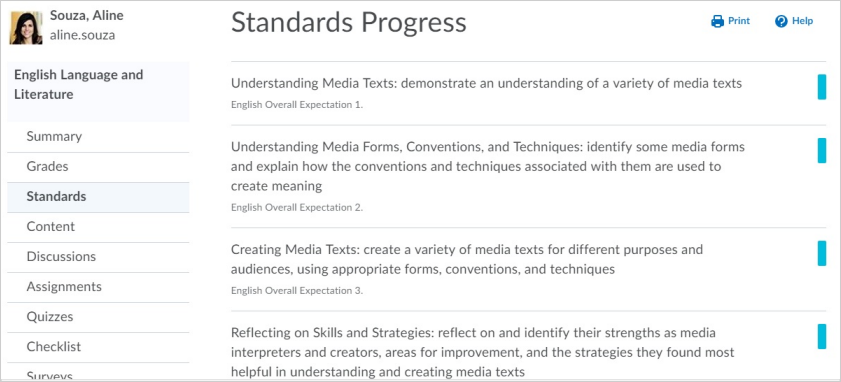
- Clicking a learning outcome provides a detailed view of an individual learning outcome. The Trend section displays a trend visualization of assessments. The Evidence section displays a list of all the activities that have been assessed so far. Clicking an activity displays the feedback and assessment area for the learner's submission of that activity.