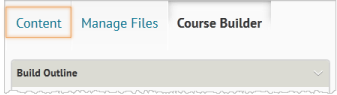Understanding the relationship between Course Builder and Content
As you add modules, placeholders, and objects to the course tree, Course Builder synchronizes with various tools within Learning Environment, including the Content tool.
The way Course Builder interacts with the Content tool depends on what you add to the course tree:
- When you add a module to the course tree, the system generates a content module which appears in the Content tool.
- When you add a placeholder to the course tree, the system generates an empty content topic. This content topic is hidden from the Content tool until you attach an object to the placeholder.
- When you add an object to the course tree, the system generates a content topic. This content topic is visible in the Content tool. If you edit an object's placeholder Name or Notes within Course Builder, you are editing the Name and Shared Designer Comments of the corresponding content topic within the Content tool.
To see how Course Builder content displays for students, click Content from the tool navigation.
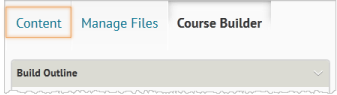
The location of the Content navigation link
See also