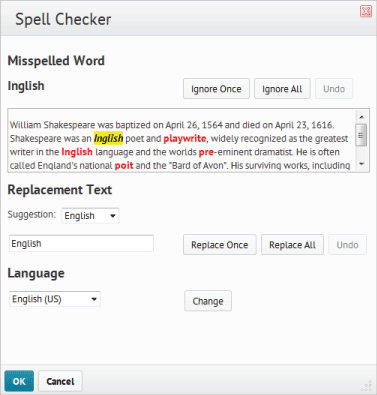Using the Spell Checker in the HTML Editor
Use the spell checker
- Click the
 Check Spelling icon.
The Spell Checker identifies spelling errors in red font, highlighting the first misspelled word in yellow. Suggested replacement text displays in the Suggestions drop-down list.
Check Spelling icon.
The Spell Checker identifies spelling errors in red font, highlighting the first misspelled word in yellow. Suggested replacement text displays in the Suggestions drop-down list.
- Select the correct word from the Suggestions drop-down list and click Replace Once or Replace All. The Spell Checker automatically prompts you with the next misspelled word.
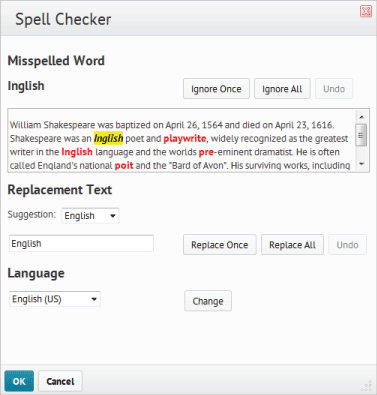
- Click Apply to make your changes.
Notes
- Use Ignore Once and Ignore All when the Spell Checker prompts you to replace words that you do not want to replace, such as formal names, technical terminology not recognized by the Spell Checker, non-English words, etc.
-
Change the Spell Checker's language by selecting a language from the Language drop-down list. The default language is English (US).