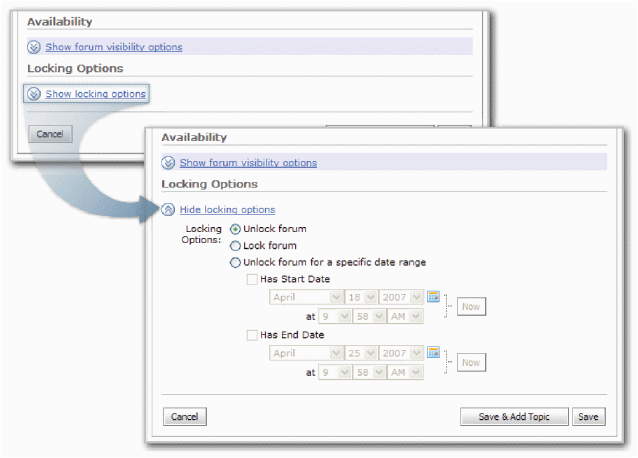In many places, advanced options are collapsed by default to help you focus on essential features and settings. You can display advanced options by clicking the ![]() Show Options link. If you save the page, Learning Environment remembers which options you displayed and shows them next time. You can hide options again by clicking the
Show Options link. If you save the page, Learning Environment remembers which options you displayed and shows them next time. You can hide options again by clicking the ![]() Hide Options link.
Hide Options link.