If you are using the advanced interface, you can specify the language of your metadata and you can enter data for a single field in multiple languages. In the basic interface, you cannot specify metadata language.
For example, you could enter a description in English, Spanish, and French. Alternatively, a resource might already have English metadata that you want to translate into Spanish. In this case you would add a Spanish value for each field and then translate each field’s information.
On the Edit Metadata page, select the appropriate language from the drop-down list in the Language column for the corresponding field.
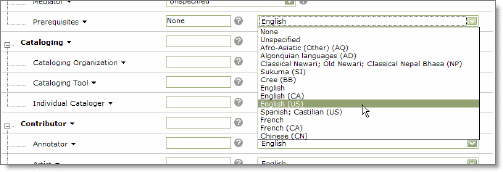
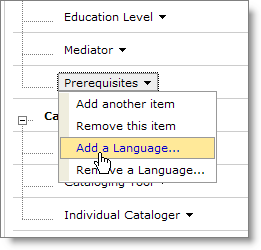
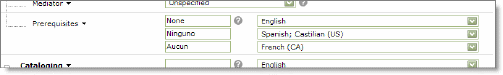
Tip You can add a language to all fields by clicking the Language heading and then clicking Add Language to all.