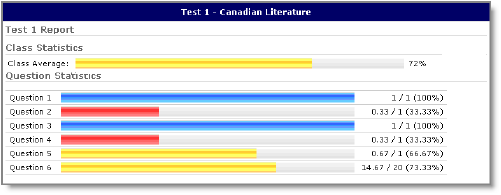Viewing quiz reports
Reports about your class’s performance on a quiz may be available.
Check if reports are available
- From the main Quiz List page, click the
 Reports icon beside the quiz you want to view a report for.
Reports icon beside the quiz you want to view a report for.
- Click the title link of the report you want to view.
- Click Generate Report.
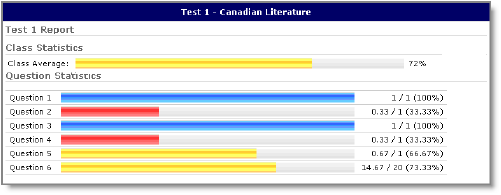
- Click Print Report to print a copy of it.