To access information about your submissions and to see your quiz score
From the main Quiz List, click the ![]() Submissions icon beside the quiz you want to view.
Submissions icon beside the quiz you want to view.
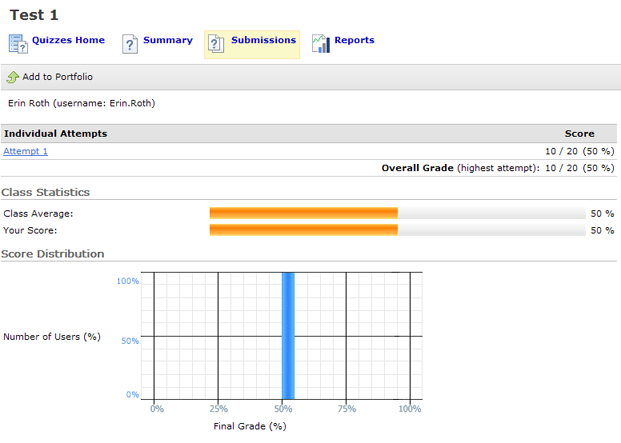
If there are learning objectives associated with your quiz submission they are listed as well.
Note Grades and statistical information are not available until they are released.
From this page, you can click Add to Portfolio to add the quiz results to your portfolio.