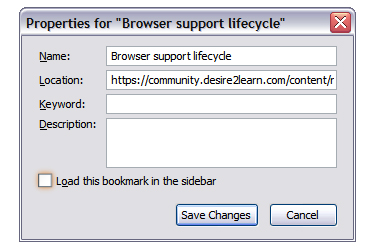Click the Contents tab in the navigation bar to view a detailed site map and a hierarchy of topics. Use the sidebar to quickly move around the product help pages. The sidebar is visible from every product page to provide easy navigation.
Tip You can use your browser's Back and Forward buttons to navigate.
Use the integrated search engine located in the main navigation bar to immediately find relevant topics and resources.
You can bookmark any topic in Desire2Learn Help and set it as one of your favorites in your browser. You can then revisit the content at your convenience.
Click the Bookmark ![]() button at the top of any page to add it as a favorite in your browser.
button at the top of any page to add it as a favorite in your browser.
Note This functionality only works in Internet Explorer and Firefox.
By default, if you add a bookmark in Firefox, the option Load this bookmark in the sidebar is enabled. If you want to open the bookmark in a new window, right-click the bookmark, choose Properties, clear Load this bookmark in the sidebar, and click Save Changes.