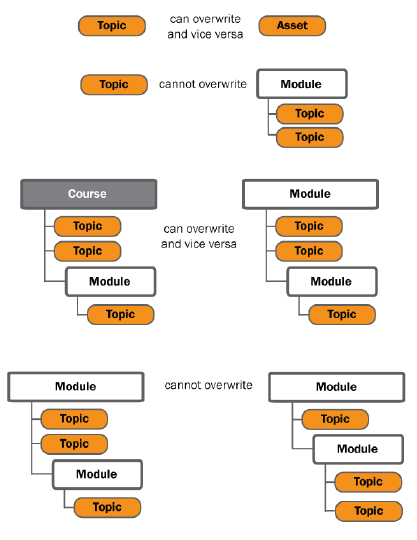The process of overwriting replaces, but does not delete, an existing learning object or file in a repository. In effect, overwriting creates a new version of the learning object or file.
The new object must have the same structure as the object it replaces. You can overwrite one module with another module, but you cannot overwrite a topic with a module. Desire2Learn recommends that you only overwrite a file or a topic with a file of the same type (e.g., image, shockwave, etc.).
Note If you rearrange topics ABC within a module to resemble ACB, topic C will inherit topic B's metadata when you overwrite the original with the rearranged version of the learning object. You may want to select Overwrite the existing object's metadata and enter a new set of metadata if you have rearranged topics in your learning object.
The new object appears in all searches. The overwritten object no longer appears in searches. All existing dynamic links point to the new object. However, locked links continue to point to the old object.
Important Do not overwrite a learning object or file with a link to itself, as this may result in a circular reference.